The world of information technology (IT) is extensive and can initially seem overwhelming. With a flood of technical terms and concepts, it is crucial to develop a solid basic understanding to comprehend the complex systems and processes that drive our digital world. This article aims to explain and demystify ten essential basic terms of information technology. From hardware and software to networks and databases – this introduction provides you with the tools to competently participate in discussions and make informed decisions in the digital world.
Information technology permeates almost every aspect of our daily lives and is the backbone of many industries. By understanding the basic terms, not only do doors open to further technical knowledge, but an awareness of how these technologies affect our interaction, work, and security also develops. Dive with us into the fundamentals of IT and discover how this dynamic field shapes and drives our society.
Basic Terms of Information Technology
- Algorithm – An algorithm is a systematic, logical rule or procedure that is applied step by step to solve a problem or make a decision. In computer science, algorithms are used to process data, perform calculations, and make automated decisions.
- API (Application Programming Interface) – An API is a collection of routines, protocols, and tools for building software applications. It defines how software components should interact and simplifies program development by providing building blocks that developers can assemble.
- Backup – A backup refers to copying data to secure it so that it can be restored in case of data loss due to hardware failure, data corruption, or another unforeseen incident.
- Big Data – Big Data refers to extremely large data sets that are so vast and complex that traditional data processing applications are inadequate to manage and process them. Big Data can be used to analyze patterns, trends, and associations, especially in connection with human behavior and interactions.
- Blockchain – A blockchain is a distributed database that secures a continuously growing list of records, called blocks. Each block contains a cryptographically secure link to the previous block, a timestamp, and transaction data. Blockchain technology is often used as the basis for digital currencies, such as Bitcoin.
- Cloud Computing – Cloud Computing is the delivery of computing services—including servers, storage, databases, networking services, software, analytics, and intelligence—over the Internet (“the cloud”) to offer faster innovations, flexible resources, and scale economies.
- Client-Server Model – The client-server model is a distributed application structure model in which the client (a frontend entity) sends requests to a server (a backend entity), which processes and responds to these requests. This structure separates responsibilities, which facilitates the management and scaling of applications.
- Cybersecurity – Cybersecurity refers to the protection of computer systems from theft or damage to their hardware, software, or electronic data, as well as from disruption or misdirection of the services they provide.
- Database – A database is an organized collection system for data, designed to be easily accessible, managed, and updated. Databases enable users to efficiently retrieve, update, and manage data.
- Digital Signature – A digital signature is an electronic form of a signature that confirms the integrity and authenticity of a digital document or message. It uses encryption algorithms to ensure that a message or document has not been altered after it was signed.
- E-commerce – E-commerce refers to the buying and selling of goods or services over the Internet. E-commerce technologies include mobile shopping and online payment gateways.
- Development Environment – A development environment is a collection of processes and tools used in the development of software applications or systems. These environments provide developers with the frameworks to write, test, and debug code.
- Firewall – A firewall is a security system that monitors and regulates incoming and outgoing network traffic based on predetermined security rules. Firewalls are crucial for protecting networks from unauthorized access and threats.
- Framework – A framework is a fundamental structural concept that serves as a guide to building and organizing software applications. Frameworks provide a foundation on which programs can be developed and standardize common programming tasks.
- Graphical User Interface (GUI) – A graphical user interface is a form of user interface that allows users to interact with electronic devices through graphic icons and visual indicators such as secondary notations, as opposed to text-based interfaces.
- Hardware – Hardware includes all physical parts of a computer system, including internal components like the motherboard, CPU (Central Processing Unit), RAM (Random Access Memory), and hard drives, as well as external devices like monitors, keyboards, and mice. Hardware is crucial for running any software.
- Hashing – Hashing is a process where a function is used to convert data of any length into a fixed size value or hash. Hashes are commonly used in data structures like hash tables and in security applications such as verifying the integrity of data.
- Hosting – Hosting refers to the service that provides storage space and resources on a server accessible over the Internet. Websites and web applications use hosting services to be accessible online.
- Hyperlink – A hyperlink is a reference in an electronic document that allows you to quickly jump from one page or section to another, often by clicking on a text link or image. Hyperlinks are a fundamental feature of the Internet and enable navigation between pages.
- Intranet – An intranet is a private network used within an organization. It is based on the same technologies as the Internet, but is protected by firewalls and only accessible internally. Intranets serve to distribute information, communicate, collaborate, and automate business processes within an organization.
- IP Address – An IP address is a unique address that identifies a device on a computer network that uses the Internet Protocol for communication. IP addresses are used to locate devices and route data between them.
- JavaScript – JavaScript is a powerful, object-oriented scripting language primarily used in web browsers to enable interactive features on web pages. It allows developers to create dynamic content that responds to user interactions.
- JSON (JavaScript Object Notation) – JSON is a compact data format in easy-to-read text used to represent simple data structures and objects. JSON is commonly used for data exchange between servers and web applications.
- Kernel – The kernel is the central component of an operating system, controlling the hardware and providing system services for application software. The kernel plays a crucial role in managing system resources and executing software.
- Artificial Intelligence (AI) – Artificial intelligence refers to the simulation of human intelligence in machines that are programmed to think like humans and mimic their abilities. AI applications can range from simple tasks like speech recognition to complex decision-making processes.
- Machine Learning – Machine learning is a subfield of artificial intelligence that enables systems to automatically learn and improve from experience without being explicitly programmed. Machine learning uses algorithms to identify patterns in data and make predictions.
- Malware – Malware, short for “malicious software,” is any software that is intentionally designed to cause damage to a computer system, such as viruses, worms, trojans, and spyware. Malware can steal data, damage devices, and perform other harmful activities.
- Middleware – Middleware is software that acts as a bridge between applications and the operating system or between two different applications. This software facilitates communication and data exchange in distributed systems by providing services such as messaging, authentication, and API management.
- Network – A network in IT is a group of two or more computers that are linked to share resources and exchange information. Networks can be local (LAN) or spread over long distances (WAN) and use various technologies to enable communication and data exchange.
- Network Protocol – A network protocol is a set of rules and conventions that govern communication between network devices. Protocols define how data is formatted, transmitted, and received to ensure secure and efficient transfer of information.
- Open Source – Open-source software is software with source code that can be inspected, modified, and enhanced by the public. Open-source projects promote collaboration and the freedom to use, modify, and distribute software.
- Phishing – Phishing is a type of cyberattack in which scammers attempt to steal sensitive information such as usernames, passwords, and credit card details by posing as a trustworthy entity. This often occurs through fake emails or websites.
- Proxy Server – A proxy server is a server that acts as an intermediary for requests from clients seeking resources from other servers. A proxy server can enhance security, improve performance, and control access to content.
- Quantum Computing – Quantum computing is a technology that utilizes the principles of quantum mechanics to perform data processing tasks. Quantum computers are potentially capable of solving problems that are too complex for conventional computers, such as factoring large numbers and simulating molecules.
- RAID (Redundant Array of Independent Disks) – RAID is a technology that uses multiple hard drives to increase data redundancy and/or performance of computer systems. RAID configurations can help reduce the likelihood of data loss and increase the speed of data access.
- Router – A router is a device that forwards data packets between computer networks. Routers are used to connect networks and efficiently control traffic, often in home, office, and enterprise environments.
- SaaS (Software as a Service) – SaaS is a software distribution model in which applications are provided over the Internet as a service. Users subscribe to software and use it over the Internet, eliminating the need to install and maintain applications on individual PCs.
- Scalability – Scalability refers to the ability of a system to efficiently increase or decrease its capacity or performance to meet demands. In IT, scalability is important for developing systems that can grow with the increase in user numbers or workload.
- Session – A session in computing is the period during which a user interacts with a system or application. Sessions are used to manage the state of a user’s interaction across multiple requests, often using techniques such as cookies or session IDs.
- Software – Software refers to the programs and operating system that run on computers to perform specific tasks. Software can be divided into application software (for performing tasks like word processing and web browsers) and system software (which controls the operation of the hardware).
- TCP/IP (Transmission Control Protocol/Internet Protocol) – TCP/IP is the fundamental communication protocol of the Internet. It defines how data is transmitted across networks and includes protocols for routing data between networks and ensuring reliable data transmission.
- Token – A token is a digital data carrier used to transfer, authenticate, or authorize specific information. In many security systems and network protocols, tokens are used to enable secure transactions and communications.
- URL (Uniform Resource Locator) – A URL is the address of a resource on the Internet. URLs enable access to web pages and other resources on the Internet and are used to locate sites on the World Wide Web.
- Encryption – Encryption is the process of converting information or data into a code to maintain confidentiality and prevent access by unauthorized individuals. Encryption is used in many aspects of data transmission and storage to enhance security.
- Virtual Reality (VR) – Virtual reality is a computer-generated simulation of a three-dimensional environment that can be explored with special electronic devices such as a helmet with a screen or gloves with sensors. VR enables an immersive experience that suggests physical presence in the simulated world.
- Webserver – A webserver is a computer that sends web pages in response to requests from client computers over the Internet. Webservers play a crucial role in providing web content and can offer static or dynamic content depending on user requirements.
- XML (eXtensible Markup Language) – XML is a markup language designed to describe data in a formatted and machine-readable format. XML is frequently used for data exchange between different systems and platforms, especially in complex enterprise applications.
- Access Control – Access control is a security procedure used to regulate who or what can access resources within an information system. Access control mechanisms are important to ensure that only authorized users have access to critical information and devices.
We hope this guide has given you a clearer picture of the basic concepts of information technology. While we have covered a selection of basic terms, there are many more aspects and nuances in the world of IT that are worth exploring. We warmly invite you to leave your questions or suggestions for terms you would like to see explained in more detail in future articles in the comments. Your interest and curiosity are key to deeper understanding and innovation in the constantly evolving landscape of information technology. Let us know which topics you are particularly interested in, and help us further improve and tailor our content!