Server virtualization with VMware allows businesses to optimize their IT infrastructure by converting physical servers into virtual machines (VMs). This technology not only offers improved efficiency and flexibility but also significant cost savings as multiple virtual servers can operate on a single physical server.
Basics of Server Virtualization with VMware
Why Virtualize Servers?
Server virtualization offers numerous benefits including reduced hardware costs, improved fail-safety, simpler backup and disaster recovery, and the ability to operate systems and applications independently of the underlying hardware.
Virtualizing Physical Servers with VMware
VMware enables the virtualization of physical servers using the VMware Standalone Converter. This tool converts physical machines (PMs) into virtual machines (VMs), simplifying the migration and consolidation of servers.
VMware Standalone Converter: An Overview
Installing VMware Standalone Converter
Installing the VMware Standalone Converter is the first step towards virtualizing your physical servers. This user-friendly tool allows for seamless conversion from PMs to VMs.
Converting a Local Machine
Storing the Machine Locally
After converting a local machine, you can store the virtual machine on the same system to ensure an easy and fast migration.
Virtual Machine Infrastructure
The converted VM can then be deployed in a virtual infrastructure such as VMware ESXi or VMware Workstation to benefit from the advantages of virtualization.
Converting a Remote Machine
Converting a Linux Machine
The VMware Standalone Converter also supports the conversion of Linux-based machines, covering a wide range of operating systems.
Converting a Windows Machine
Similarly, Windows-based systems can be easily converted into VMs, highlighting the flexibility and compatibility of the tool.
Tips & Tricks for Buying Servers for Virtualization
When purchasing servers for virtualization, it is important to pay attention to specific features such as CPU performance, RAM capacity, and storage options to ensure optimal performance and scalability.
Virtualizing Physical Machines with VMware
Virtualizing a Physical Machine with VMware
Virtualizing physical machines with VMware not only improves the efficiency and flexibility of your IT infrastructure but also enhances the security and availability of your systems.
References & Further Reading
For more detailed information and technical guidance, we recommend consulting the official VMware documentation as well as specific professional literature on server virtualization.
Conclusion
Virtualizing servers with VMware offers an efficient and cost-effective solution for optimizing IT infrastructure. By converting physical to virtual servers, businesses can benefit from improved flexibility, scalability, and manageability while simultaneously reducing operating costs.