Acronis True Image is a comprehensive backup and recovery software designed to help users store and restore their valuable data safely and reliably. In today’s digital world, where data loss due to hardware failure, human error, or cyber-attacks like ransomware is becoming more common, having a solid backup solution is essential. Acronis True Image offers a wide range of features to ensure your data is always protected and quickly recoverable.
With Acronis True Image, users can create complete system backups that include all files, applications, and operating systems. Additionally, the software allows for incremental and differential backups, which only save the changes made since the last backup. This flexibility in data backup not only saves storage space but also ensures faster backup processes.
Whether you are an individual looking to back up personal files or a business seeking a robust backup solution, Acronis True Image offers tailored solutions for different needs. In this article, we will delve into what Acronis True Image or Acronis Cyber Protect Home Office is, what features it offers, and how it can help you effectively protect your data. By using Acronis True Image, you can be confident that your data is always safe and accessible, even in the event of unexpected data loss.
What is Acronis True Image or Acronis Cyber Protect Home Office?
Acronis True Image is a backup and recovery software developed by Acronis. This software allows users to create complete system backups as well as incremental and differential backups. Backups can be stored locally on external hard drives or in the cloud to ensure maximum security and accessibility. Acronis True Image not only protects against data loss but also against threats like ransomware.
Recently, Acronis decided to rename Acronis True Image to Acronis Cyber Protect Home Office. This name change reflects the expanded features and more comprehensive protection the software now offers. While the core functions of Acronis True Image have been retained, Acronis Cyber Protect Home Office has integrated additional security and protection features tailored to the needs of modern users.
With the advanced technology of Acronis Cyber Protect Home Office, users can not only back up their data but also restore it effortlessly. Whether it’s individual files, entire folders, or complete systems, the recovery is fast and efficient. Additionally, Acronis Cyber Protect Home Office offers a variety of extra features to further enhance the protection and management of your data.
Renaming: From Acronis True Image to Acronis Cyber Protect Home Office
In the constantly evolving technology landscape, Acronis has decided to change the name of its well-known backup and recovery software from Acronis True Image to Acronis Cyber Protect Home Office. This name change reflects the expanded features and more comprehensive protection the software now offers, signaling an evolution towards a more extensive cybersecurity product.
The new name, Acronis Cyber Protect Home Office, emphasizes the additional security features that go beyond traditional data backup. These include advanced protection mechanisms against cyber threats such as ransomware and malware, seamlessly integrated into the backup and recovery functions. This evolution demonstrates Acronis’ commitment to offering not only data security but also cyber protection in a single, user-friendly package.
Users of Acronis True Image can be assured that the core functions they know and appreciate are still available. However, the renaming to Acronis Cyber Protect Home Office brings additional benefits and new features that meet the modern demands for data security and cyber protection. Through this name change, Acronis positions itself as a leading provider in the field of comprehensive data backup and cybersecurity.
Features of Acronis Cyber Protect Home Office
Acronis Cyber Protect Home Office offers a wide range of features designed to maximize data security and simplify data management. The software combines traditional backup and recovery functions with advanced cyber protection measures to ensure comprehensive protection of your digital information. Below, we describe some of the key features in detail.
Backup and Recovery
One of the main features of Acronis Cyber Protect Home Office is the ability to create complete system backups. This means that all data, applications, and the operating system can be backed up. Additionally, the software offers incremental and differential backups, which only save the changes made since the last backup. This flexibility saves storage space and allows for faster backup processes.
The recovery options are equally versatile. Users can restore individual files, entire folders, or complete systems, depending on their needs. This ensures that data losses can be quickly and efficiently remedied, minimizing downtime.
Cloud Backup
With the cloud backup feature of Acronis Cyber Protect Home Office, users can store their backups in the cloud. This provides additional protection against physical damage to local storage devices such as hard drives. The cloud backups are secure and offer end-to-end encryption to ensure that the data is protected from unauthorized access.
Another advantage of the cloud backup feature is accessibility. Users can access their backed-up data from anywhere as long as they have an internet connection. This is particularly useful for people who travel frequently or work from different locations.
Local Backup
In addition to cloud backups, Acronis Cyber Protect Home Office also allows for local backups on external hard drives, NAS (Network Attached Storage), or other storage devices. Local backups offer the advantage of faster recovery times, as no internet connection is required to access the backed-up data.
Users can create flexible backup plans and set when and how often backups should be performed. This allows for individual customization of the backup strategy to meet specific needs and requirements.
Data Security and Protection
Data security is a central aspect of any backup and recovery solution, and Acronis Cyber Protect Home Office sets standards in this area. The software offers a variety of features aimed at protecting your data from unauthorized access and cyber threats. Below, we describe some of the key security features in detail.
Ransomware Protection
Acronis Cyber Protect Home Office offers comprehensive ransomware protection to safeguard your data from this increasingly common threat. Ransomware is a type of malware that blocks access to data by encrypting it and then demands a ransom for the release of the data. To counteract this, Acronis integrates advanced technologies that can detect and prevent ransomware attacks.
Acronis’ anti-ransomware technology continuously monitors your systems for suspicious activities and blocks them before they can cause damage. If an attack occurs, the affected files can be immediately restored thanks to continuous backups and fast recovery functions. This ensures that your data remains safe and accessible even in the event of a ransomware attack.
End-to-End Encryption
Another essential security feature of Acronis Cyber Protect Home Office is end-to-end encryption. This technology ensures that your data remains encrypted throughout the entire backup and recovery process. This means that your data is protected both during transmission and at rest.
The encryption is done using advanced algorithms that make it virtually impossible to read the data without the appropriate decryption keys. This provides a high level of security and protects your sensitive information from unauthorized access and data theft. Users have the option to set their own encryption passwords, further enhancing security.
User-Friendliness of Acronis Cyber Protect Home Office
One of the strengths of Acronis Cyber Protect Home Office lies in its user-friendliness. The software is designed to be easily understandable and usable for both technical and non-technical users. This includes simple installation and setup as well as a user-friendly interface that allows intuitive navigation and management of backup and security functions. Below, we elaborate on these aspects.
Installation and Setup
The installation and setup of Acronis Cyber Protect Home Office are quick and straightforward. The installation process is well-documented and guides the user step-by-step through the necessary steps. This ensures that even users without deep technical knowledge can easily set up the software.
After installation, Acronis offers a variety of configuration options that allow users to customize the software to their specific needs. These include settings for backup schedules, storage locations, and security options. The initial setup takes only a few minutes, and thereafter, the software runs largely automated, minimizing the effort for the user.
User Interface
The user interface of Acronis Cyber Protect Home Office is clear and intuitively designed. All important functions and settings are easily accessible and clearly structured. The dashboard provides a quick overview of the current backup status, upcoming tasks, and security alerts.
The navigation within the software is simple and logically structured. Users can set up new backups, manage existing backups, and perform recoveries with just a few clicks. The interface is also visually appealing and offers helpful tooltips and guides that walk the user through more complex tasks.
Overall, Acronis Cyber Protect Home Office offers a user-friendly experience that caters to both beginners and experienced users. The combination of easy installation, comprehensive configuration options, and an intuitive user interface makes managing backups and security functions efficient and stress-free.
System Requirements
To ensure that Acronis Cyber Protect Home Office functions optimally, the system requirements of the computer on which the software is installed should be met. The system requirements ensure that the software runs smoothly and that all backup and security functions can be used without performance issues. Below are the minimum and recommended system requirements.
Minimum System Requirements:
- Operating System: Windows 10 (all editions except Windows IoT), Windows 8.1 (all editions except Windows Embedded), Windows 8 (all editions except Windows Embedded), Windows 7 SP1 (all editions), macOS 10.15 or higher.
- Processor: Dual-core processor with 1 GHz or faster.
- RAM: 2 GB.
- Hard Disk Space: 3.5 GB of free space for installation.
- Screen Resolution: 1024 x 768 or higher.
- Internet Connection: An internet connection is required for software activation and use of cloud services.
Recommended System Requirements:
- Operating System: The latest updates and service packs for Windows 10, macOS 11 or higher.
- Processor: Quad-core processor with 2 GHz or faster.
- RAM: 4 GB or more.
- Hard Disk Space: 5 GB of free space for installation and additional space for backups.
- Screen Resolution: 1920 x 1080 or higher.
- Internet Connection: Broadband connection for optimal performance when using cloud services.
By meeting these system requirements, you ensure that Acronis Cyber Protect Home Office works efficiently and without interruptions. It is advisable to meet the recommended system requirements to achieve the best results and a smooth user experience.
Compatibility
Acronis Cyber Protect Home Office is compatible with a variety of operating systems and devices, making it a versatile solution for different user needs. This compatibility ensures that the software can be used seamlessly in various IT environments. Below, the supported operating systems and devices are detailed.
| Operating System | Versions |
|---|---|
| Windows |
|
| macOS |
|
| Mobile Operating Systems |
|
Additionally, Acronis Cyber Protect Home Office supports various storage devices and cloud services to provide flexible backup options:
| Storage Devices | Details |
|---|---|
| External Hard Drives | USB, Thunderbolt, FireWire |
| NAS (Network Attached Storage) | Support for common NAS devices |
| Cloud Services | Acronis Cloud, Google Drive, Dropbox, OneDrive |
This broad compatibility ensures that users can effectively back up and restore their data regardless of the platform used or preferred storage location. With support for both Windows and macOS operating systems as well as mobile platforms and various storage solutions, Acronis Cyber Protect Home Office offers a flexible and adaptable backup solution for every need.
Performance and Reliability
Acronis Cyber Protect Home Office stands out for its high performance and reliability. The software is designed to enable fast and efficient backups while ensuring reliable data recovery. These qualities are crucial for maximizing the protection of your data and minimizing downtime. Below, the aspects of fast backup and recovery functions and the overall reliability of the software are explained in more detail.
Fast Backup and Recovery
One of the outstanding features of Acronis Cyber Protect Home Office is the speed at which backups can be created and restored. The software uses advanced algorithms and technologies to speed up the backup process without impacting system performance. This is especially important for users who need to back up large amounts of data or plan regular backups.
The fast backup feature ensures that complete system backups can be completed in the shortest possible time. Additionally, the software offers incremental and differential backups that only save the changes made since the last backup. This significantly reduces the time and storage space required for subsequent backups.
The recovery processes are also designed to be fast and efficient. Users can access and restore their backed-up data within minutes, which is particularly important in the event of data loss or system disruption. This fast recovery minimizes downtime and ensures that users can continue their work without major interruptions.
Reliability
The reliability of Acronis Cyber Protect Home Office is another key aspect that contributes to the popularity of the software. The software is designed to deliver consistent and reliable performance even under the most demanding conditions. This includes both the accuracy of the backups and the integrity of the restored data.
Acronis uses robust verification mechanisms to ensure that all backed-up data is accurate and complete. After each backup, the integrity of the data is checked to ensure that no corruption or data loss has occurred. This continuous verification ensures that the backups are always ready and reliable.
Additionally, Acronis offers high reliability through regular software updates and patches that introduce new features and security improvements. These updates ensure that the software is always up-to-date with the latest technology and can withstand current security threats.
Overall, Acronis Cyber Protect Home Office provides a powerful and reliable solution for data backup and recovery that meets the needs of both private users and small to medium-sized businesses.
Customer Support and Services
Acronis Cyber Protect Home Office offers extensive customer support and service options to ensure that users receive assistance at all times. The customer support is designed to help with technical issues, answer questions about the software, and ensure that users get the most out of their backup and recovery solution. Below, the various customer service options are described.
Customer Service Options
Acronis offers several customer service options to meet the diverse needs of users. The main options include:
- Telephone Support: Users can contact Acronis technical support by phone for immediate assistance with urgent issues. The hotline is available in various languages and offers quick and efficient solutions.
- Online Support: Through the official Acronis website, users can access an extensive support portal. Here they find a knowledge base, FAQs, guides, and community forums where they can find answers to frequently asked questions and solutions to common problems.
- Email Support: For less urgent matters, users can use email support. Acronis support staff usually respond within a short time and offer detailed solutions and instructions.
- Live Chat: Live chat support offers a quick and convenient way to communicate directly with a support representative and receive immediate assistance.
These diverse support options ensure that users always have access to the resources and support they need to effectively back up and recover their data.
Frequently Asked Questions
To help users with common questions, Acronis Cyber Protect Home Office offers a comprehensive FAQ section. This section covers a wide range of topics, including installation, usage, troubleshooting, and more. Here are some of the most frequently asked questions and answers:
- How do I install Acronis Cyber Protect Home Office?
The installation is done through the official download link. Follow the instructions of the installation wizard to install and set up the software. - Can I store my backups both locally and in the cloud?
Yes, Acronis Cyber Protect Home Office supports both local and cloud backups to offer maximum flexibility and security. - How often should I create backups?
It is recommended to create backups regularly, ideally daily or weekly, depending on the usage and importance of the data. - What happens if my internet connection is interrupted during a cloud backup?
The backup will automatically resume once the internet connection is restored. - How can I ensure that my backups are protected from ransomware?
Acronis Cyber Protect Home Office features built-in anti-ransomware technologies that continuously monitor and protect your backups.
Acronis Cyber Protect Home Office for Businesses
Acronis Cyber Protect Home Office is not only an ideal solution for private users but also for businesses. The software offers special features and benefits tailored to the needs of businesses. Below, some of these benefits and the implementation in a business environment are described.
Benefits for Businesses
Businesses benefit from the numerous features and advantages that Acronis Cyber Protect Home Office offers. These include:
- Comprehensive Protection: The combination of backup and cyber security features ensures that business data is protected from data loss and cyber threats.
- Scalability: The software is scalable and can be adapted to the growing needs of a business, whether it is a small business or a large corporation.
- Automated Backups: Regular, automated backups reduce the effort for IT administrators and ensure that all important data is always backed up.
- Fast Recovery: In the event of data loss, businesses can maintain operational continuity thanks to fast recovery functions.
- Compliance and Security: End-to-end encryption and other security measures help businesses meet legal requirements and compliance regulations.
Implementation in a Business Environment
The implementation of Acronis Cyber Protect Home Office in a business environment is simple and efficient. Here are the basic steps for implementation:
- Needs Assessment: Analyze the specific backup and security requirements of your business to determine the optimal configuration of the software.
- Installation: Install the software on the required business computers and servers. Use the guides and resources provided by Acronis.
- Configuration: Set up backup plans and security policies that meet the specific needs of your business. This includes schedules for regular backups and settings for end-to-end encryption.
- Monitoring and Management: Use Acronis management tools to continuously monitor and manage backups and security measures. This includes reviewing backup logs and conducting regular tests to ensure data integrity.
- Training: Train your IT staff and end-users in the use of the software to ensure that all functions can be optimally utilized and that awareness of data security is strengthened within the company.
By implementing Acronis Cyber Protect Home Office in your business environment, you can ensure that your business data is comprehensively protected and always available. This significantly contributes to operational security and continuity.
Pricing Models and Licensing
Acronis Cyber Protect Home Office offers flexible pricing models and licensing options to meet the diverse needs and budgets of users. The options range from single licenses to subscription models that offer additional benefits. Below, the various licensing options are explained.
Single License
The single license of Acronis Cyber Protect Home Office is ideal for users who want to make a one-time investment and use the software indefinitely. With a single license, you get access to the essential backup and recovery functions as well as basic security features. This license is particularly attractive for users who do not want to make ongoing payments.
The single license includes regular software updates and basic technical support. It is a good choice for individuals or small businesses looking for a reliable backup solution without long-term commitments.
Subscription Options
For users who want to benefit from additional features and regular support, Acronis offers various subscription options. These models include annual or multi-year payment plans and provide access to advanced security features, such as advanced ransomware protection and continuous cloud backup integration.
The subscription models also include prioritized technical support and access to new features and updates as they become available. This ensures that users always use the latest technologies and security standards. The flexible subscription options are ideal for users who need a continuous and comprehensive data backup solution.
Comparison with Other Backup Software Solutions
To make the best decision for your backup needs, it is helpful to compare Acronis Cyber Protect Home Office with other popular backup software solutions. Below, the main differences between Acronis and two popular alternatives, Norton Ghost and Macrium Reflect, are presented.
Acronis Cyber Protect Home Office vs. Norton Ghost
| Feature | Acronis Cyber Protect Home Office | Norton Ghost |
|---|---|---|
| Platform Support | Windows, macOS | Windows only |
| Cloud Backup | Yes | No |
| Ransomware Protection | Yes | No |
| User Interface | Intuitive and user-friendly | Complex |
| Price | Subscription and single license available | One-time payment |
Acronis Cyber Protect Home Office vs. Macrium Reflect
| Feature | Acronis Cyber Protect Home Office | Macrium Reflect |
|---|---|---|
| Platform Support | Windows, macOS | Windows only |
| Cloud Backup | Yes | Yes |
| Ransomware Protection | Yes | No |
| User Interface | Intuitive and user-friendly | Technical and detailed |
| Price | Subscription and single license available | One-time payment and subscription |
The Future of Acronis Cyber Protect Home Office
Acronis Cyber Protect Home Office is constantly evolving to meet the changing needs of users and the technological landscape. The future of the software looks promising, with continuous innovations and new features that will further enhance the protection and management of your data. Below, the planned developments and new features are described.
Development and Innovations
Acronis continuously invests in research and development to improve the features and performance of Acronis Cyber Protect Home Office. Future developments include the integration of new security protocols, the expansion of cloud backup functions, and the enhancement of user-friendliness.
A focus is on further improving the cyber protection features, including more advanced ransomware detection and defense, as well as the implementation of artificial intelligence to proactively identify and neutralize threats.
New Features and Updates
Regular updates ensure that Acronis Cyber Protect Home Office is always at the cutting edge of technology. These updates include not only security patches and bug fixes but also new features that enhance the user experience. Future features could include advanced reporting tools, improved mobile app integrations, and additional automation options.
Through these continuous improvements, Acronis ensures that Acronis Cyber Protect Home Office provides users with a consistently current and effective protection that meets modern demands for data security and cyber protection.
FAQ
How do I install Acronis Cyber Protect Home Office?
Can I store my backups both locally and in the cloud?
How often should I create backups?
What happens if my internet connection is interrupted during a cloud backup?
How can I ensure that my backups are protected from ransomware?
Does Acronis Cyber Protect Home Office offer technical support?
Conclusion
Acronis Cyber Protect Home Office offers a comprehensive solution for data backup and cyber protection. With a variety of features ranging from complete system backups to advanced ransomware protection, this software ensures that your data is always safe and accessible. The user-friendliness and broad compatibility make it an ideal choice for both private users and businesses.
The renaming of Acronis True Image to Acronis Cyber Protect Home Office reflects the evolution and enhanced protection features the software now offers. By combining backup and cyber security functions in a single solution, Acronis addresses the modern requirements for data security and provides robust protection against the growing threats in the digital world.
Whether you are protecting your personal files or need a reliable backup solution for your business, Acronis Cyber Protect Home Office offers flexible licensing options and excellent customer support to ensure that your data is always well-protected. With regular updates and innovations, the software stays current with the latest technology to provide you with the best possible protection.
Overall, Acronis Cyber Protect Home Office is a powerful and reliable solution that ensures the security of your digital information and gives you the confidence that your data is always safe.