In a bold new move to expand their marketing strategy, Microsoft is currently testing the integration of advertisements in the Windows 11 start menu. These beta versions of the operating system, initially available to a small group of users, include occasional recommendations and tips on Microsoft products. Interestingly, these recommendations are not considered classic advertising since they come directly from Microsoft and are not funded by third parties.
What does advertising integration mean for users?
Integrating advertisements into the Windows start menu could have both advantages and disadvantages for users. On the one hand, it could be helpful to discover useful features or new products directly on the desktop. On the other hand, it could be perceived as an intrusion into the user experience, especially if the recommendations are too intrusive.
How does the advertisement integration in the start menu work?
The advertisements appear in the form of occasional recommendations in the start menu. They are designed to seamlessly integrate into the layout and introduce users to products or services that may be tailored to their usage habits. Microsoft has stated that this form of advertising aims to enrich the user experience through useful product suggestions.
User reactions and feedback
User reactions to this new form of advertising are mixed. Some users appreciate the personalized recommendations, while others prefer a completely ad-free experience. In online forums and social media, users have shared their opinions and experiences, providing Microsoft with valuable feedback for further development and adjustment of the advertising features.
Options for disabling the advertisements
For users who find the advertising integration intrusive, Microsoft offers the option to disable these recommendations. In the operating system settings, users can choose whether they want to receive such recommendations. This flexibility is crucial for maintaining user trust and giving them control over their operating system environment.
FAQ
Can I completely disable the advertisements in the Windows 11 start menu?
Are the advertising contents funded by third parties?
How do I know if my Windows 11 is among the test versions?
What are the benefits of advertising integration for users?
How does Microsoft respond to user feedback on this new feature?
Conclusion
The test phase of advertising integration in the Windows 11 start menu is an interesting step by Microsoft to intensify interaction with its users and at the same time explore new ways to promote products and services. It remains to be seen how this strategy will be embraced by Windows users in the long term and what adjustments Microsoft may make based on user feedback.
The introduction of advertisements in the Windows 11 start menu shows Microsoft’s efforts to actively promote its products while still giving users choices. Whether this new strategy will bear fruit depends on further acceptance and adjustments based on user feedback.