In this comprehensive blog post, we take you on a discovery journey through Webflow.io, a revolutionary platform that redefines the way websites are designed. If you’ve ever wondered how Webflow works, what benefits it offers, and how it differs from other web design tools, you’re in the right place. We will go through the core features, the design process, user group benefits, and much more.
Whether you are an experienced designer looking for more efficient ways to create responsive websites, or an entrepreneur needing a flexible and powerful solution for their online business, Webflow.io offers exciting possibilities. In the following sections, you will find detailed insights and practical information to help you harness the full potential of Webflow and understand why it is considered a leading platform in the digital design world.
What is Webflow.io?
Webflow.io is an innovative online platform that allows designers to create functional, responsive websites visually without having to write code. The platform combines powerful design tools with a user-friendly interface, enabling even non-programmers to create professional web pages. This tool democratizes the web design process by making advanced design techniques accessible while keeping the technical aspects of coding in the background.
Webflow stands out with its ability to seamlessly integrate design and development. It uses a visual drag-and-drop interface that allows users to see and edit the structure and appearance of their websites in real time. This immediate feedback and adaptability make Webflow particularly attractive to designers who want to implement their designs exactly as they envision them, without being limited by traditional coding practices.
History and Development of Webflow
Webflow was founded in 2013 by Vlad Magdalin, Sergie Magdalin, and Bryant Chou, with the goal of simplifying and revolutionizing the process of website creation. The founders recognized the gap between graphic design and technical implementation, which prevented many creatives from fully realizing their visions. Webflow was developed to overcome this barrier by providing a platform that offers both powerful design tools and comprehensive control over frontend coding.
Since its launch, the platform has continuously evolved and now includes a wide range of features that go beyond simple web design. These features include an integrated Content Management System (CMS), e-commerce solutions, and extensive collaboration tools that allow teams to work together on projects. With these ongoing innovations, Webflow has established itself as a leading force in the world of web design, appealing not only to individual designers but also to large enterprises.
Webflow.io Core Features
Webflow.io is at the forefront of modern web design solutions, offering a variety of core features that set it apart from other platforms. With its unique approach, Webflow enables designers and developers to create interactive, responsive websites without the need for extensive programming knowledge. The platform seamlessly integrates visual design and code, facilitating an efficient and flexible webpage creation process. This article will guide you through the main features of Webflow, including the visual editor, the CMS, and the numerous integrations that make Webflow an all-in-one solution for digital projects.
Visual Editor: An Intuitive Design Tool
The visual editor of Webflow is the heart of the platform and allows complex web pages to be visually designed. This tool stands out with its drag-and-drop functionality, which lets users place, move, and adjust elements on a canvas without writing a single line of code. Users can directly edit layout, typography, color schemes, and other style elements in the browser. The editor reflects changes in real time, so designers can immediately see how their decisions affect the final result. This instant visual feedback is crucial for a fast and iterative design process.
CMS Features: More Than Just Design
In addition to the impressive visual editor, Webflow offers a fully integrated Content Management System (CMS) that allows content to be managed dynamically and without technical limitations. The Webflow CMS is particularly flexible and suitable for various types of content—from blog posts and product catalogs to customer reviews. Users can create content structures tailored to their needs and then edit content directly on the page. This not only simplifies content maintenance and updating but also optimizes content delivery by seamlessly integrating content into the design.
Integrations and Extensions
Webflow supports a wide range of integrations and extensions that enhance the functionality of the platform and increase the efficiency of web projects. From e-commerce integrations that allow managing online stores directly in Webflow to connections to marketing tools like Mailchimp and HubSpot, and integrations with analytics tools like Google Analytics—Webflow makes it possible to manage all aspects of an online presence centrally. These integrations are not only easy to implement but also offer the flexibility that modern web projects require to be successful in the market.
The Design Process with Webflow.io
The design process with Webflow.io transforms the traditional approach to web development by providing a seamless and interactive user experience suitable for both designers and developers. This section describes how Webflow simplifies and makes the workflow from concept to completion of a website more efficient.
From Idea to Prototype
The journey from an initial idea to a functional prototype is surprisingly simple and fast with Webflow. Users can implement their visual ideas directly in the platform, with changes displayed in real time. This allows for immediate visual feedback, which is crucial for quick iterations and decisions in the design process. Webflow offers a variety of templates and widgets that further accelerate the design process and enable high-quality designs to be created without prior programming knowledge.
Interactive Elements and Animations
Webflow particularly excels in the area of interactions and animations. Users can design complex, engaging effects and movements that enhance the user experience and make the website more dynamic. These tools are directly integrated into the user interface and can be applied without traditional coding. Whether it’s hover effects, scroll animations, or the integration of micro-interactions, Webflow makes it easy to incorporate and customize these elements.
Responsive Design Made Easy
In today’s digital landscape, it’s crucial that websites function flawlessly on all devices. Webflow facilitates responsive design through automatic adjustments and a flexible grid structure that adapts to different screen sizes. Designers can make specific adjustments for tablets, smartphones, and desktop displays, ensuring that their websites are universally accessible and user-friendly. These features enable design decisions to be implemented globally or device-specifically, providing comprehensive control over the appearance of the website on all devices.
The design process with Webflow.io thus represents a comprehensive solution that bridges the gap between design and technical realization. Through intuitive tools and versatile design options, Webflow becomes an indispensable tool for modern web designers who value quality, speed, and user-friendliness.
Webflow.io for Different User Groups
Webflow.io is popular not only for its powerful design tools but also for its versatility, which allows different user groups to benefit from its features. Whether designers, developers, or entrepreneurs, Webflow offers specific advantages tailored to the needs of each group.
Benefits for Designers
For designers, Webflow offers unprecedented flexibility and control over the visual design of websites. The platform enables designs to be created that are not only aesthetically pleasing but also functional, without the need for coding. Designers can implement their creative visions directly, integrate interactive elements, and design responsive layouts with a precision that is often difficult to achieve in other tools. This freedom improves the creative process and allows designers to create innovative and unique web experiences that enrich their portfolios.
Benefits for Developers
Developers appreciate Webflow particularly for its efficiency and ability to quickly create high-quality websites. Webflow generates clean, standards-compliant HTML, CSS, and JavaScript code that developers can further customize. This feature saves time and resources, as the need to write code from scratch is eliminated. Additionally, Webflow offers advanced API accesses and integration options, allowing developers to implement complex functions and backend logics that go beyond the platform’s basic offerings.
Benefits for Entrepreneurs
Entrepreneurs find in Webflow a powerful tool to enhance their online presence and effectively position their brands in the digital space. The platform provides a fast and cost-effective solution for creating professional websites that are optimized for marketing strategies and customer engagement. With Webflow, business owners can easily update and customize their websites without relying on external service providers. This increases the agility and ability of companies to quickly respond to market changes or customer needs.
Webflow.io thus addresses the specific requirements and challenges of different user groups, providing a comprehensive solution that revolutionizes the web design and development process. Through its user-friendly interface and powerful underlying technologies, Webflow enables anyone, regardless of technical skills, to work effectively and efficiently and achieve impressive results.
Comparison of Webflow.io with Other Platforms
Webflow.io stands out with its advanced features and user-friendly interface from other web design platforms. To better understand the differences and advantages of Webflow, it is useful to compare it with some of the most popular platforms such as WordPress, Wix, and Squarespace. Each of these platforms has its own strengths and weaknesses, depending on the needs of the users.
Webflow vs. WordPress
WordPress is one of the most widely used platforms for creating websites and offers tremendous flexibility through a variety of plugins and themes. While WordPress is excellent for blogs and content management systems, it often requires additional plugins and customizations to achieve the same level of visual editing that Webflow offers as standard. In contrast, Webflow allows users to design interactive, responsive websites directly in the browser, without relying on external plugins. This provides a cleaner, safer, and often more performant solution compared to WordPress sites that are laden with many plugins.
Webflow vs. Wix
Wix is known for its simple drag-and-drop interface, which also allows beginners to create websites. Although Wix is praised for its user-friendliness, it does not offer the same control and professional quality that Webflow allows. Webflow is aimed at professional designers and developers who want to create custom websites, while Wix is more suitable for smaller businesses or personal projects where users may not require extensive design customizations.
Webflow vs. Squarespace
Squarespace is another popular platform, appreciated for its beautiful designs and intuitive user interface. Squarespace offers a limited number of templates, which, while visually appealing, are not as customizable as the options in Webflow. Squarespace is ideal for artists, bloggers, and small businesses that need a beautiful, simple website without delving too deeply into the design. In contrast, Webflow offers a much broader range of design options and the ability to completely control the behavior and appearance of any website, making it a preferred choice for web design professionals.
Success Stories and Case Studies
Webflow.io has produced numerous success stories and impressive case studies that demonstrate the versatility and capability of the platform. These stories serve as inspiration and evidence of how Webflow has helped businesses, freelancers, and agencies transform their web presence and achieve their digital goals.
Examples of Successful Webflow Projects
One of the standout examples of Webflow’s success is the website of the technology startup “Lattice”. Lattice used Webflow to create a dynamic and interactive website that not only highlights the company branding but also improves user guidance and engagement. The platform allowed the Lattice team to quickly make changes and adapt the website according to the rapid growth of the company.
Another example is the online presence of the design agency “Overlap Studio”. Webflow helped them create a visually appealing and highly interactive portfolio website that convinces potential clients through exceptional design and seamless user experience. The ability to manage and update the portfolio directly in Webflow has significantly increased the efficiency of the agency and allowed them to quickly adapt to changing market conditions.
Feedback from Users and Experts
User feedback on Webflow for their projects is overwhelmingly positive. Many praise the platform for its ease of use, the depth of customization options, and the quality of support. Web design professionals particularly appreciate how Webflow allows them to quickly prototype design ideas and implement them in production environments without delays.
Experts in the industry see Webflow as a game-changer in the field of web design. They emphasize how the platform breaks down traditional barriers between design and development and promotes a more collaborative and agile way of working. These responses reinforce Webflow’s position as a leading solution for businesses looking to efficiently and flexibly manage their web development.
These success stories and positive feedback illustrate how Webflow not only meets the technical requirements of modern web development but also expands creative freedoms and enables users to implement their visions without compromising restrictions.
Future Prospects of Webflow.io
Webflow.io has established itself as one of the leading platforms in the field of visual web design and is well positioned to play a significant role in web development in the future. The future prospects for Webflow are promising, as the platform continuously aims to improve its technology and respond to user needs. This section sheds light on how Webflow could further develop its offerings and which trends could determine the future direction of the platform.
New Features and Updates
Webflow invests heavily in developing new features and optimizing existing tools to meet the ever-changing demands of the digital world. Future updates might include even closer integration with AI technologies to further automate and personalize the design process. Such integrations might include automated layout suggestions or improved user experience analyses, which would help users create even more user-friendly websites.
In addition, Webflow plans to further facilitate collaboration within teams. Features that enable real-time collaboration on the platform, similar to Google Docs, could be implemented in future versions. These features would allow teams to work simultaneously on projects, significantly increasing the productivity and speed of the design process.
The Role of Webflow in Future Web Development
Webflow is not just a tool for designers and developers but is increasingly becoming an integral part of the strategic planning of companies. As the importance of online presences continues to grow, more companies may consider Webflow as a central element of their marketing and sales strategies. Webflow has the potential to play an even larger role in the digitalization of small and medium-sized businesses, enabling them to quickly and efficiently respond to market changes.
The platform could also continue to set trends in the areas of accessibility and sustainability of web design. By continuously improving its own accessibility features and promoting best practices, Webflow could make a significant contribution to creating a more inclusive and accessible internet.
FAQ
What are the main advantages of Webflow over traditional development tools?
Is Webflow suitable for beginners?
How secure is Webflow for operating a professional website?
Can I run an online store with Webflow?
Are there support and learning resources available for Webflow users?
How does Webflow compare to direct code development tools?
Conclusion
The future of Webflow looks bright, with many opportunities for expansion and improvement. Given the rapid developments in technology and design, Webflow is likely to continue to lead the way in innovation, providing tools that enable users to continually expand and redefine what is possible online.